As stated, you do not automatically have a Financial role even though you are Admin. Here's how to fix it:
1. Go to Business Manager and choose your Business Account.
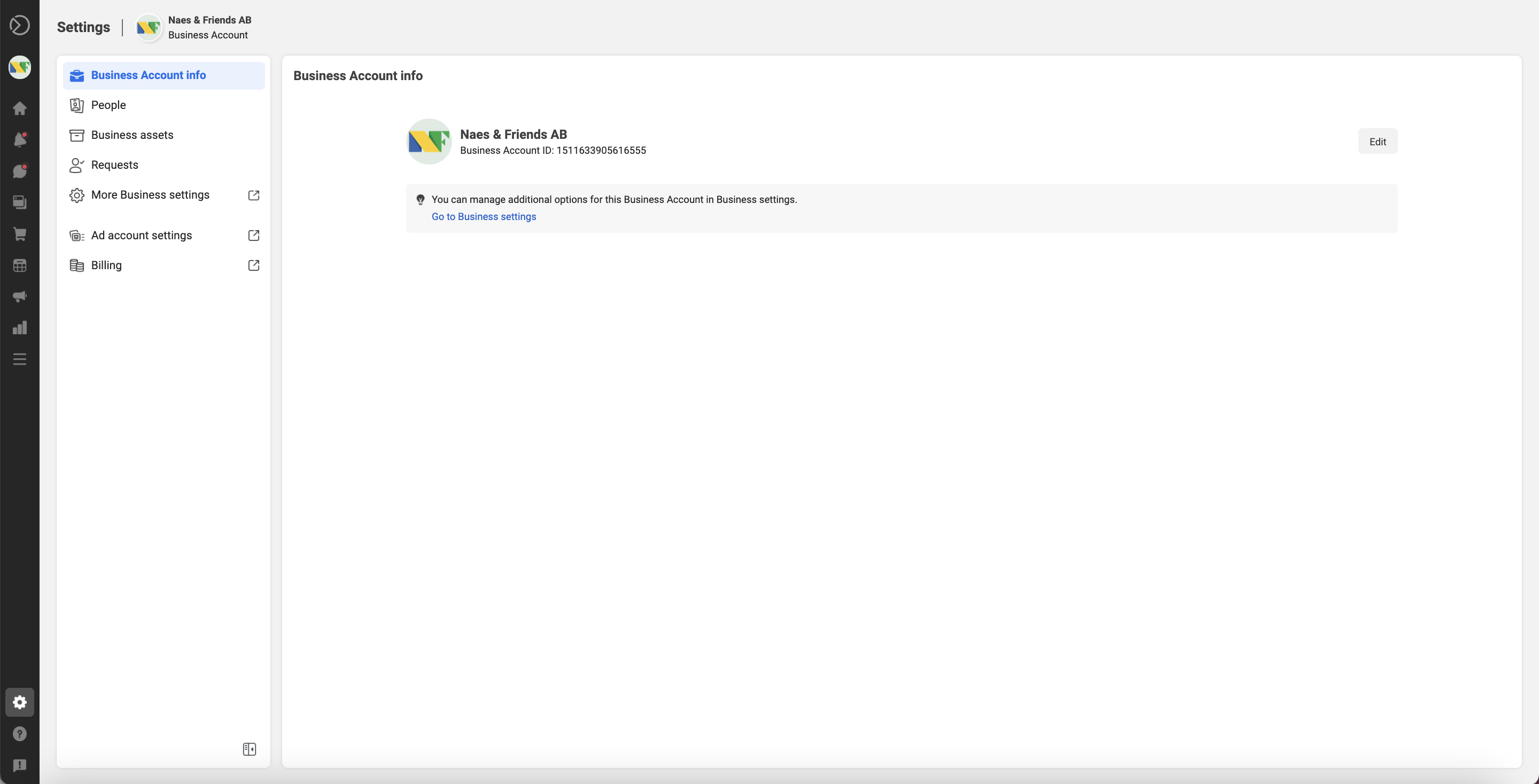
2. Click “People” on the left, and click on the person whose financial role you want to update.
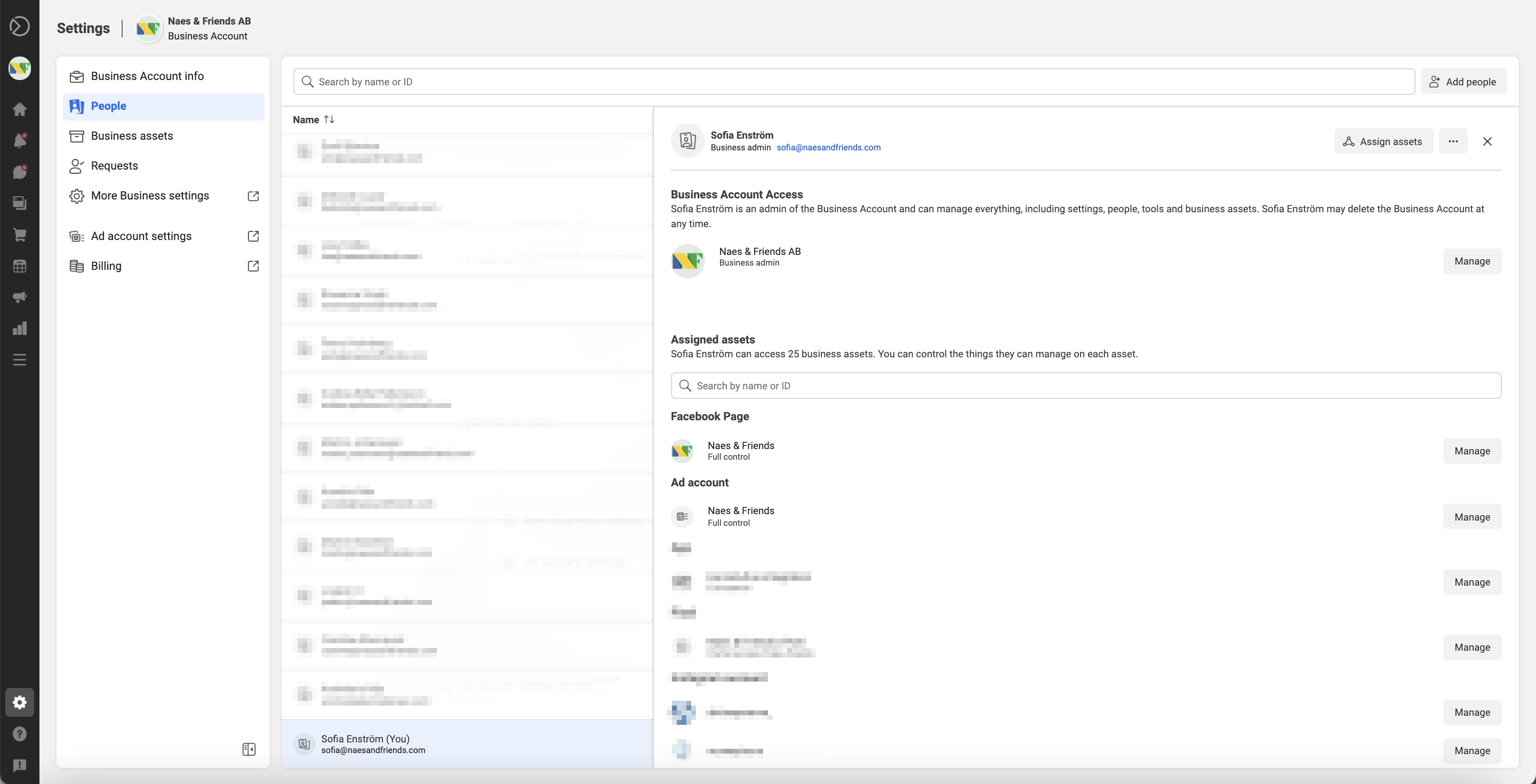
3. Press the three dots in the right corner, and press "Edit role".
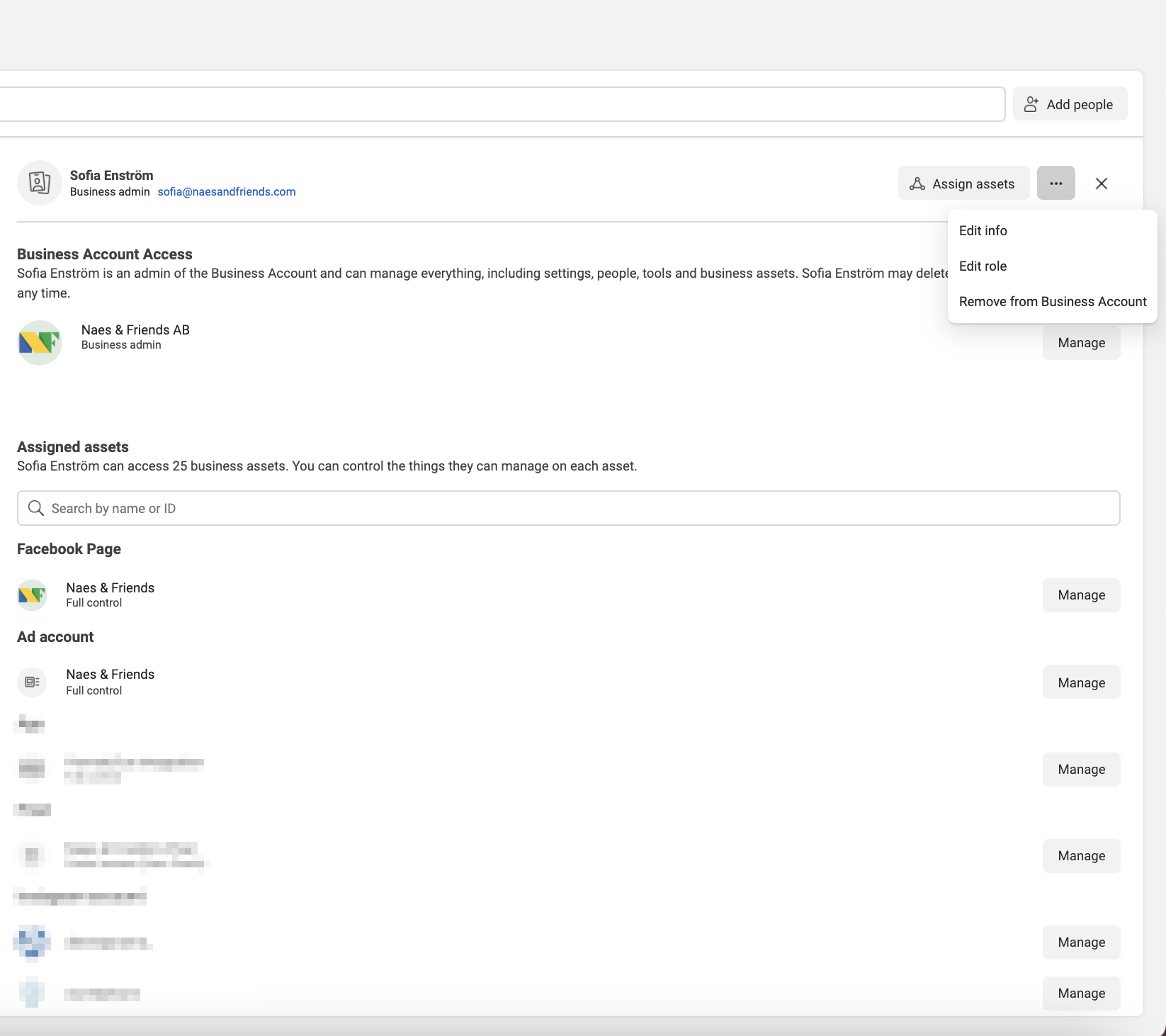
It probably looks like this for you – you are admin but do not have a Financial role.
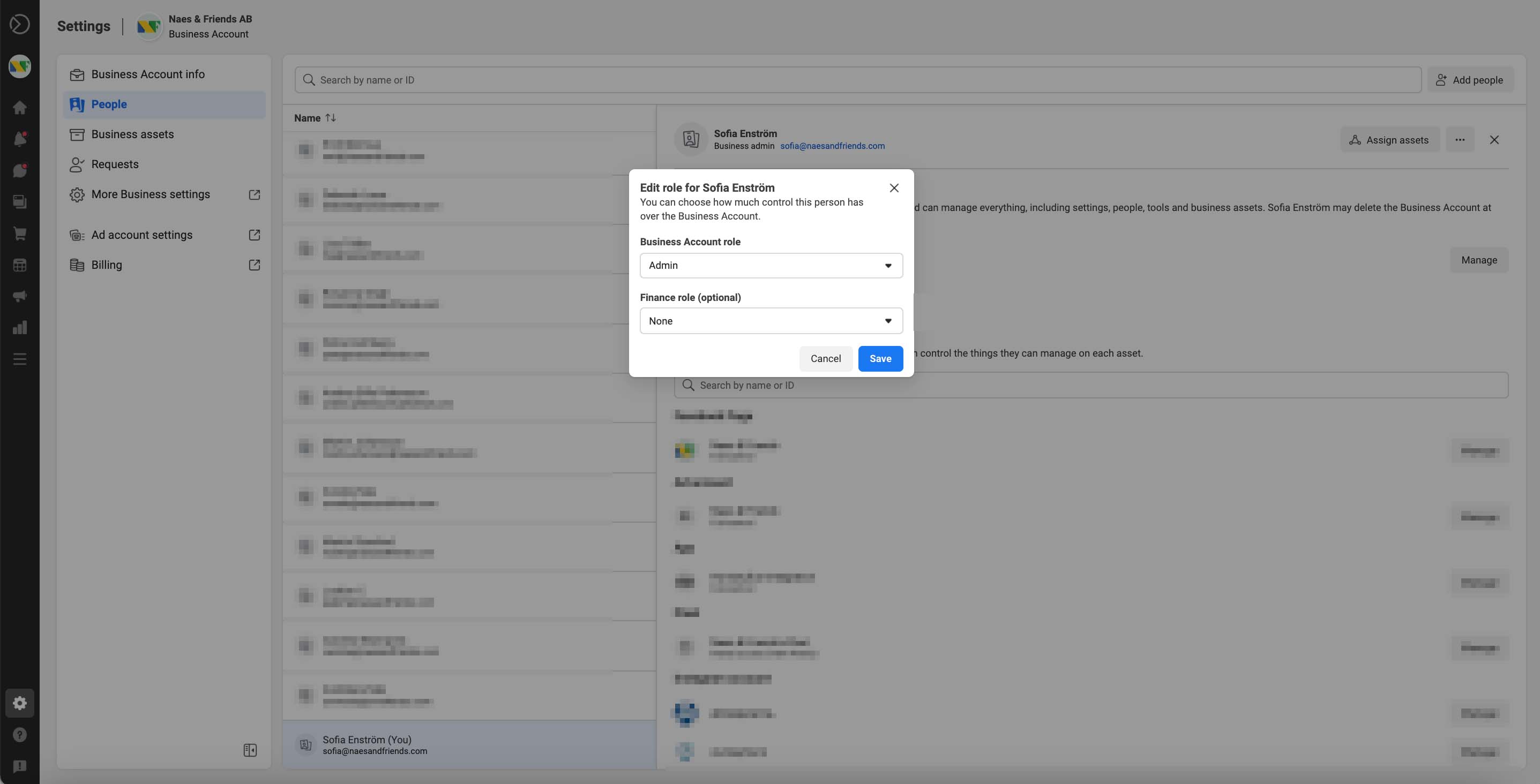
4. Update your role to Finance editor (or Finance analyst) and press "Save".
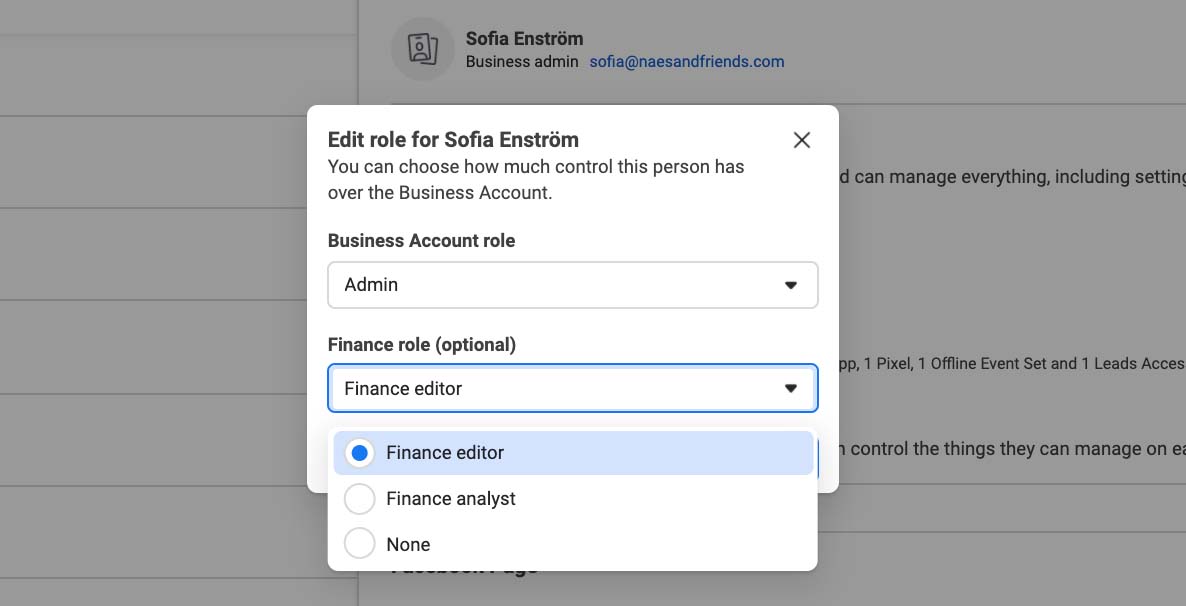
Good job! Now you're a Finance editor!

Do you want to learn even more about social media? Simply contact us. We love to talk about social media!

